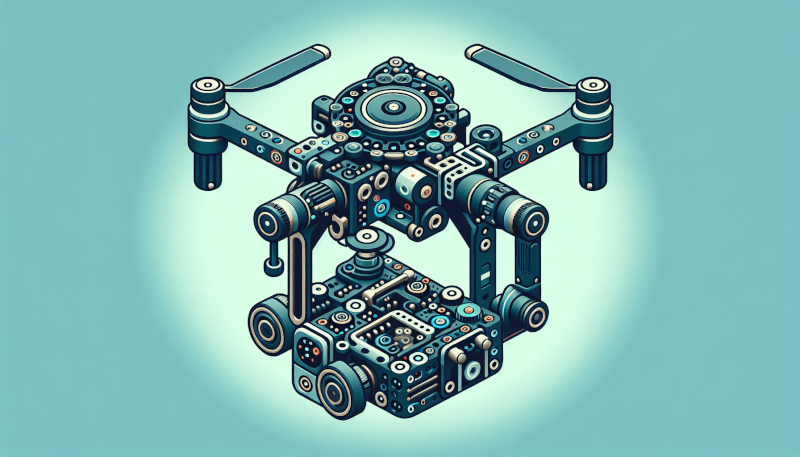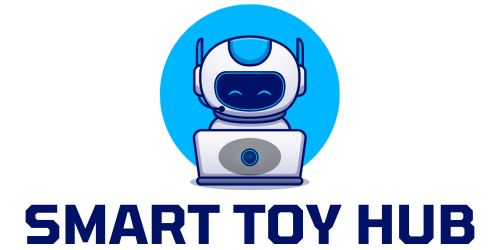So, you’ve recently acquired a drone and you’re ready to take your aerial photography and videography to the next level. Well, look no further! In this article, we will guide you through the installation and usage of a drone gimbal, an essential tool that will stabilize your footage and capture smooth, professional-looking shots. Whether you’re a beginner or a seasoned drone pilot, our step-by-step instructions and helpful tips will ensure that you’ll be up and running in no time, creating stunning visuals from the sky. So, let’s get started on this exciting journey into the world of drone gimbals!
Choosing the Right Drone Gimbal
When it comes to choosing the right drone gimbal, there are several important factors to consider. The first thing to think about is the compatibility of the gimbal with your drone. Not all gimbals are suitable for all drones, so it’s crucial to check if the gimbal you have in mind is compatible with your drone model.
Another factor to consider is the payload capacity of the gimbal. This refers to the maximum weight that the gimbal can support while maintaining stabilization. You’ll want to make sure that the gimbal you choose can handle the weight of your camera or other equipment that you plan to attach to it.
Lastly, assessing the stabilization features is essential. A good gimbal should offer smooth and stable footage, reducing any unwanted vibrations or shakes. Look for features like 3-axis stabilization, which helps in keeping your shots steady even in windy conditions or during fast movements.
With these considerations in mind, you’ll be able to choose a drone gimbal that is compatible with your drone, has an appropriate payload capacity, and offers the stabilization features you need.
Preparing for Installation
Before installing your drone gimbal, it’s important to gather the necessary tools. This may include screwdrivers, Allen wrenches, and other tools specific to your gimbal and drone model. Having these tools on hand will ensure a smooth and efficient installation process.
Next, make sure that your drone is in good condition. Check for any damages, loose connections, or malfunctions that could affect the installation or the performance of the gimbal. It’s essential to address any issues before proceeding with the installation to avoid any complications.
Lastly, read the gimbal instruction manual thoroughly. This will provide you with step-by-step instructions specific to your gimbal model. Familiarizing yourself with the manual will help you understand the installation process and any special considerations or precautions that need to be taken.
By preparing with the necessary tools, ensuring the drone is in good condition, and familiarizing yourself with the gimbal instruction manual, you’ll be well-prepared for the installation process.

Installing the Drone Gimbal
To install your drone gimbal, start by removing the existing camera or gimbal from your drone. Carefully detach any connectors or screws that are holding it in place. Be sure to keep track of all the components you remove so that you can easily reinstall them if needed in the future.
Once you have removed the existing camera or gimbal, it’s time to mount the new gimbal on your drone. Align the gimbal with the mounting holes on your drone and securely fasten it in place. Make sure to follow the specific instructions provided by the gimbal manufacturer to ensure proper installation.
After mounting the gimbal, it’s crucial to secure it tightly. Double-check all the screws and connections to ensure that the gimbal is fixed firmly in place. This will prevent any unwanted movements or vibrations during flight, ensuring stable footage.
Calibrating the Gimbal
Calibrating your drone gimbal is an important step to ensure optimal performance. To begin, power on both your drone and the gimbal. Allow them to establish a connection and initialize.
Next, access the gimbal’s control interface. This can usually be done through a dedicated app on your smartphone or tablet. Follow the instructions provided in the gimbal’s manual to access the control interface and navigate to the calibration settings.
Once you have accessed the calibration settings, follow the calibration process as outlined in the gimbal’s manual. This typically involves keeping the drone and gimbal in a level position and allowing the gimbal to analyze the movement and make necessary adjustments for stabilization.
Completing the calibration process will ensure that your gimbal is properly calibrated and ready to provide smooth and stable footage.

Using the Drone Gimbal Controls
Understanding the different control modes of your drone gimbal is essential for capturing the shots you desire. Most gimbals offer various modes, including tilt follow mode, yaw follow mode, and even manual control mode.
In tilt follow mode, the gimbal will automatically tilt up and down as the drone moves, keeping the camera level with the horizon. This is useful for capturing smooth and level shots while the drone is moving.
Yaw follow mode allows the gimbal to automatically follow the movement of the drone in the yaw axis, ensuring that the camera always points in the same direction as the front of the drone. This is particularly useful for capturing dynamic shots with rotations.
Manual control mode gives you full control over the gimbal’s movements, allowing you to adjust the pitch, roll, and yaw manually. This mode provides maximum flexibility and creative control, but it requires a steady hand and practice to achieve smooth results.
Experimenting with these different control modes will help you understand their effects on your footage and enable you to capture the shots you envision.
Recording Stable Videos with a Drone Gimbal
Once you have familiarized yourself with the gimbal controls, you can start recording stable videos with your drone gimbal. To set the desired camera angle, use the gimbal controls to tilt the camera up or down. Find the angle that best suits your shot and lock it in place using the gimbal’s control interface.
When capturing shots that involve panning or tilting, the gimbal can be a valuable tool. Use the controls to smoothly pan or tilt the camera, creating cinematic and graceful movements. The gimbal’s stabilization will ensure that the footage remains stable and free from vibrations.
If you want to capture tracking shots, utilize the follow mode. This mode allows the gimbal to automatically follow a subject and keep it centered in the frame. It’s perfect for capturing action shots or videos where you want to maintain focus on a specific subject while the drone is in motion.
By taking advantage of the gimbal’s features, you’ll be able to create stable and professional-quality aerial footage.

Troubleshooting Common Issues
Despite its many benefits, a drone gimbal may encounter some common issues. One problem you may encounter is the gimbal not powering on. If this happens, double-check the connections and make sure that the gimbal is securely attached to your drone. Additionally, ensure that the power source is functioning correctly and that the batteries are fully charged.
Another common issue is inaccurate stabilization. If you notice that your footage is still shaky or unstable despite using the gimbal, make sure that the gimbal is tightly secured and properly calibrated. If the problem persists, try reducing the drone’s speed, as excessive wind or fast movements can affect stability.
Erratic camera movements can also occur, causing jerky footage. In such cases, check if any components of the gimbal are loose or damaged. Additionally, ensure that the control interface settings are properly configured. If necessary, perform a recalibration to reset the gimbal’s settings.
By troubleshooting these common issues, you can resolve any problems that arise and ensure optimal performance from your drone gimbal.
Maintaining and Cleaning the Drone Gimbal
Proper maintenance and cleaning are essential for keeping your drone gimbal in good condition. Regularly inspect the gimbal’s components, such as the motors, wiring, and connectors. Look for any signs of wear or damage. If you notice any issues, address them promptly to prevent further damage.
Cleaning the gimbal after flights is also important. Use a soft brush or compressed air to remove any dust or dirt that may have accumulated on the gimbal’s moving parts. Be cautious not to apply too much force or use abrasive materials that could damage the delicate components.
When not in use, ensure proper storage and transportation of your drone gimbal. Use a protective case specifically designed for gimbals to prevent any accidental damage. Additionally, avoid exposing the gimbal to extreme temperatures or humidity that could negatively impact its performance.
By maintaining and cleaning your drone gimbal regularly and storing it properly, you’ll prolong its lifespan and ensure reliable performance whenever you use it.
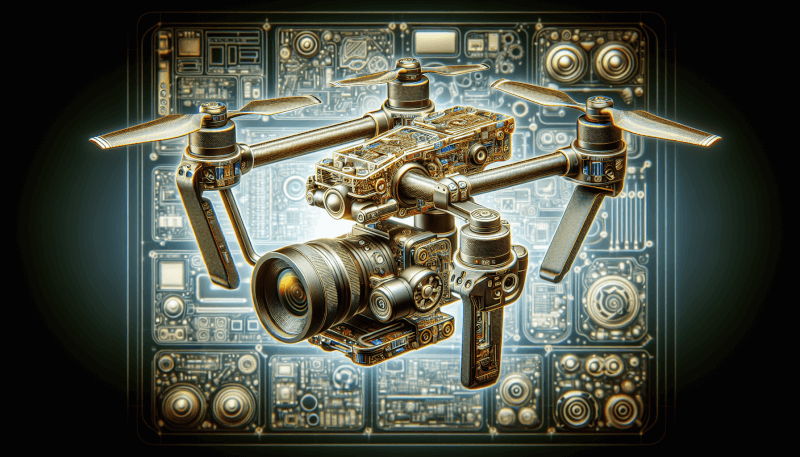
Upgrading or Replacing the Drone Gimbal
There may come a time when you need to upgrade or replace your drone gimbal. To determine if an upgrade or replacement is necessary, consider factors such as improved stabilization features, increased payload capacity, or compatibility with new drone models.
Researching compatible gimbal options is crucial when considering an upgrade or replacement. Look for gimbals that are specifically designed for your drone model or offer universal compatibility. Read reviews and compare features to ensure that the new gimbal meets your needs and expectations.
Once you have selected a compatible gimbal, follow the installation and calibration steps outlined in the gimbal’s instruction manual. Take your time during the installation process to ensure that everything is properly attached and secured.
By upgrading or replacing your drone gimbal, you can take advantage of the latest technology and improve the quality of your aerial footage.
Conclusion
Mastering the installation and use of a drone gimbal opens up a world of possibilities for capturing stable and professional-quality aerial footage. By choosing the right gimbal for your drone, preparing for installation, and following the necessary steps for installation, calibration, and troubleshooting, you’ll be well-equipped to create stunning videos from the skies.
Remember to regularly maintain and clean your gimbal, and consider upgrading or replacing it when necessary to take advantage of the latest features and advancements. With proper care and attention, your drone gimbal will continue to enhance your aerial photography and videography skills, allowing you to enjoy stable and breathtaking shots for years to come.