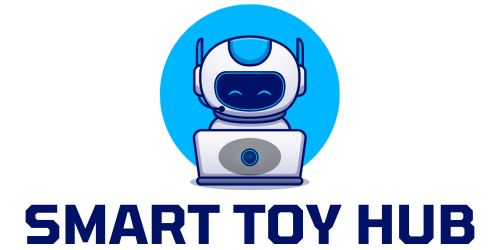So you’ve always wanted to take to the skies and capture breathtaking aerial footage or simply have a bird’s-eye view of the world? Look no further! In this article, you’ll find a step-by-step guide on how to build your very own customized drone. From selecting the right components to assembling and fine-tuning your creation, we’ve got you covered. Get ready to unleash your creativity and soar to new heights with your personalized drone!
Drone Components
Choosing the right frame
When it comes to building your own customized drone, choosing the right frame is crucial. The frame not only determines the size and shape of the drone but also its overall durability. Consider factors such as the payload capacity, desired flight characteristics, and the type of drone you want to build. There are various materials available, including carbon fiber, aluminum, and plastic. Each material has its own advantages and disadvantages, so make sure to do your research and select a frame that meets your specific needs.
Selecting appropriate motors
Choosing the right motors is another essential aspect of building a customized drone. The motors determine the drone’s power and performance, so it’s important to select ones that are suitable for your intended use. Factors to consider include the size and weight of the drone, the desired flight time, and the payload capacity. Additionally, consider the voltage and current requirements of the motors and ensure compatibility with the battery you choose.
Understanding flight controllers
Flight controllers are like the brains of your drone, so understanding how they work is crucial. These devices interpret the signals from the receiver and provide the necessary outputs to control the motors and other components. When selecting a flight controller, consider factors such as the number of inputs and outputs required, compatibility with your chosen motors and other accessories, as well as the availability of firmware updates and support from the manufacturer.
Picking the right propellers
Propellers play a vital role in the performance and stability of your drone. The size, pitch, and material of the propellers can significantly impact factors such as flight time, maneuverability, and efficiency. It’s crucial to select propellers that are compatible with your chosen motors and frame, taking into account factors such as motor thrust and efficiency. Experimenting with different propeller options can help optimize the performance of your drone.
Choosing a suitable battery
Selecting the right battery is essential for optimizing flight time and power output. Factors to consider include the voltage and capacity of the battery, as well as the weight and size. Lithium Polymer (LiPo) batteries are commonly used in drones due to their high energy density and lightweight properties. It’s important to choose a battery that matches the voltage and current requirements of your motors and flight controller. Consider factors such as charge time, safety features, and battery life when making your selection.
Accessories for customization
Once you have selected the basic components for your drone, there are many accessories available to further customize and enhance its capabilities. These accessories can range from cameras and gimbals for aerial photography to GPS modules for advanced flight features such as autonomous navigation. Consider your specific goals and requirements to determine which accessories are the best fit for your customized drone.

Assembly Process
Gathering necessary tools
Before diving into the assembly process, it’s important to gather all the necessary tools. These tools typically include a soldering iron, wire cutters, screwdrivers, pliers, heat shrink tubing, and electrical tape. Having these tools readily available will ensure a smooth assembly process and facilitate any necessary adjustments or repairs along the way.
Attaching motors to the frame
Begin the assembly process by attaching the motors to the frame. The placement and orientation of the motors will depend on your chosen frame design. It’s important to follow the manufacturer’s instructions and secure the motors tightly to the frame using the appropriate screws. Ensure that each motor is aligned properly and that the motor wires are correctly routed to prevent interference or tangling.
Installing the flight controller
Next, install the flight controller on the drone frame. The flight controller should be placed in a secure and easily accessible location that allows for proper cable management. Follow the manufacturer’s instructions to mount the flight controller and connect it to the necessary components such as the receiver, ESCs, and power distribution board. Take your time to ensure that all connections are secure and properly routed.
Connecting ESCs and power distribution board
The ESCs (Electronic Speed Controllers) are responsible for controlling the speed and direction of the motors. Connect each ESC to its corresponding motor and ensure that the signal wires are correctly connected to the flight controller. Additionally, connect the power distribution board to the ESCs and the flight controller to ensure proper power supply to all components. Take care to follow the wiring diagram provided by the manufacturer to avoid any potential issues.
Securing the propellers
With the motors and flight controller in place, it’s time to secure the propellers. Carefully attach a propeller to each motor, ensuring that the rotation direction is correct. Most propellers will be labeled with either an “A” or “B” to indicate their rotation direction. Secure each propeller using the provided propeller nuts, making sure they are tightened securely but not overly tight. Double-check that all propellers are spinning freely and without any obstructions.
Mounting the battery
Mounting the battery is the next step in the assembly process. The location of the battery will depend on your chosen frame design and the desired center of gravity. Attach the battery securely to the frame using Velcro straps or other secure mounting options. Ensure that the battery leads are properly routed and connected to the power distribution board or the flight controller, depending on the recommended setup.
Customization options
Once the basic assembly is complete, you can consider various customization options to personalize your drone. This can include adding LED lights for visibility, installing a camera or gimbal for aerial photography or video recording, or even incorporating additional sensors or modules for advanced flight features. Explore the available customization options and choose the ones that align with your goals and preferences.

Programming and Calibration
Installing appropriate firmware
Once the hardware components are assembled, it’s time to install the appropriate firmware on the flight controller. Firmware is the software that governs the behavior and functionality of the flight controller. Choose a firmware that is compatible with your flight controller and offers the features you require. Follow the manufacturer’s instructions or online tutorials to flash the firmware onto the flight controller using a computer.
Remote control configuration
Configure your remote control to communicate with the flight controller. This involves binding the receiver to the transmitter and ensuring that all channels are properly assigned. This step is crucial to ensure accurate and responsive control of your drone. Consult the manuals of your specific remote control system and follow the instructions provided to complete the configuration process.
Calibrating the ESCs
Before your drone takes flight, it’s important to calibrate the ESCs. This process involves establishing the minimum and maximum throttle values that correspond to the full range of motor speed. Failure to calibrate the ESCs can result in unstable flight behavior. Follow the instructions provided by the ESC manufacturer to complete the calibration process, which typically involves powering on the ESCs while following specific throttle and timing sequences.
Testing motor spin direction
To ensure that your drone is set up correctly, test the spin direction of each motor. This can be done by gradually increasing throttle and observing the rotation of the propellers. The motors should spin in the correct direction as indicated by the propeller markings. If any motors are spinning in the wrong direction, refer to your flight controller’s configuration software or the ESC settings to adjust the motor direction.
Configuring flight modes
Flight modes allow you to customize the behavior and capabilities of your drone during flight. These modes can include stability modes, acro modes, and even autonomous modes. Consult the documentation of your flight controller software to understand how to configure and customize different flight modes based on your preferences and skill level.
Customizing LED lighting
If you want to add an extra touch of personalization to your drone, consider customizing the LED lighting. Most flight controllers provide options to control LED strips or modules, allowing you to choose different colors or patterns based on your preferences. Explore the configuration options provided by your flight controller software and experiment with different lighting setups to create a unique look for your drone.

Testing and Flying
Pre-flight checklist
Before taking your drone for its first flight, go through a pre-flight checklist to ensure everything is in order. This checklist should include inspecting the frame and components for any damage or loose connections, verifying that the battery is fully charged, checking the operation of each motor and propeller, and confirming that the flight controller is properly calibrated. Performing a pre-flight checklist will help minimize the risk of unexpected issues during flight.
Performing a test hover
Once you have completed the pre-flight checklist, it’s time for a test hover. Find a safe and open area, away from people and obstacles, to test your drone’s stability and responsiveness. Gradually increase the throttle and observe how the drone behaves. Ensure that it hovers steadily without any unwanted drift or wobbling. If necessary, make adjustments to the flight controller settings such as PID values to improve stability.
Adjusting PID values
PID (Proportional-Integral-Derivative) values are parameters used to fine-tune the flight characteristics of your drone. These values determine how the flight controller responds to changes in input and can significantly impact stability and performance. By making adjustments to the PID values, you can refine the behavior of your drone and achieve a smoother and more responsive flight experience. Refer to online resources or the documentation of your flight controller software for guidance on adjusting PID values.
Setting up failsafe modes
Failsafe modes are essential safety features that help mitigate the risk of accidents or flyaways. These modes are triggered when communication between the drone and the remote control is lost or interrupted. Set up failsafe modes to ensure that your drone automatically performs predefined actions, such as returning to home or landing gently, when a communication failure occurs. Consult the documentation of your flight controller and remote control system to configure failsafe modes based on your requirements.
Understanding flight modes
As you become more comfortable flying your drone, it’s important to understand the different flight modes at your disposal. Stability or GPS-assisted modes are ideal for beginners, as they offer enhanced stability and self-leveling capabilities. Acro or manual modes provide full control over the drone, allowing for more aggressive maneuvers and aerobatics. Other flight modes may include autonomous modes, such as waypoint navigation or follow-me modes, which can be useful for aerial photography or surveying applications.
Advanced flight maneuvers
Once you have mastered the basics of flying your drone, you can begin experimenting with advanced flight maneuvers. These maneuvers can include flips, rolls, and other aerobatic maneuvers that showcase the agility and capabilities of your drone. However, it’s important to practice these maneuvers in a safe and controlled environment to avoid accidents. Gradually increase your skill level and confidence before attempting complex maneuvers.
Recording aerial footage
If capturing stunning aerial footage is your goal, consider attaching a camera or a gimbal to your drone. There are various options available, ranging from action cameras to specialized aerial photography or cinematography cameras. Make sure to mount the camera securely and adjust the settings to capture the desired footage. Experiment with different angles, altitudes, and flight paths to capture unique and visually appealing shots.
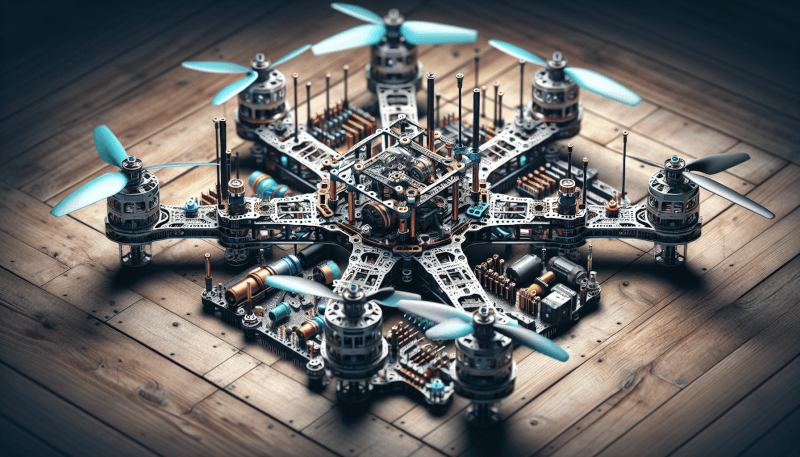
Troubleshooting and Maintenance
Identifying common issues
Even with proper assembly and configuration, drones may encounter common issues that require troubleshooting. These can include motor synchronization problems, GPS signal loss, control signal interference, or even software glitches. It’s important to familiarize yourself with the common issues and their potential causes to accurately diagnose and resolve any problems that may arise during the operation of your drone.
Troubleshooting flight control problems
If you encounter flight control problems such as unintended drift, instability, or unresponsiveness, there are several steps you can take to troubleshoot the issue. Check the calibration of your flight controller, ensure that all sensors are functioning correctly, and verify that the firmware is up to date. Additionally, inspect the wiring and connections between the flight controller and other components to ensure there are no loose connections or shorts.
Addressing motor and propeller issues
Motor and propeller issues can significantly affect the performance and safety of your drone. If you experience motor failure or inconsistent performance, check the wiring connections, ESC settings, and motor mounting to identify any potential issues. Similarly, if you observe propeller damage or imbalance, replace the affected propeller and verify that all propellers are securely attached and spinning freely.
Handling battery-related problems
Batteries are a critical component of any drone, and problems with batteries can lead to flight issues or even accidents. Monitor battery voltage during flight to prevent over-discharge and potential damage to the battery. If you experience battery-related problems such as a sudden voltage drop or reduced flight time, inspect the battery for any signs of damage or swelling. Replace damaged batteries promptly and follow proper storage and charging practices to maintain the health and longevity of your batteries.
Performing regular maintenance
Regular maintenance is essential to keep your drone in optimal condition and prolong its lifespan. This includes cleaning the drone and removing any dirt or debris that may have accumulated during flights, inspecting the frame and components for any signs of wear or damage, and checking the tightness of screws and connections. Additionally, ensure that all firmware and software are up to date to benefit from bug fixes and performance improvements.
Upgrading and adding new features
As technology advances and your skills and needs evolve, you may want to upgrade or add new features to your drone. This can include upgrading motors, flight controllers, or batteries to improve performance, or adding new sensors or modules to enhance functionality. Take the time to research and understand the compatibility and installation requirements of any upgrades or additions, and carefully follow the manufacturer’s instructions to ensure a successful integration.
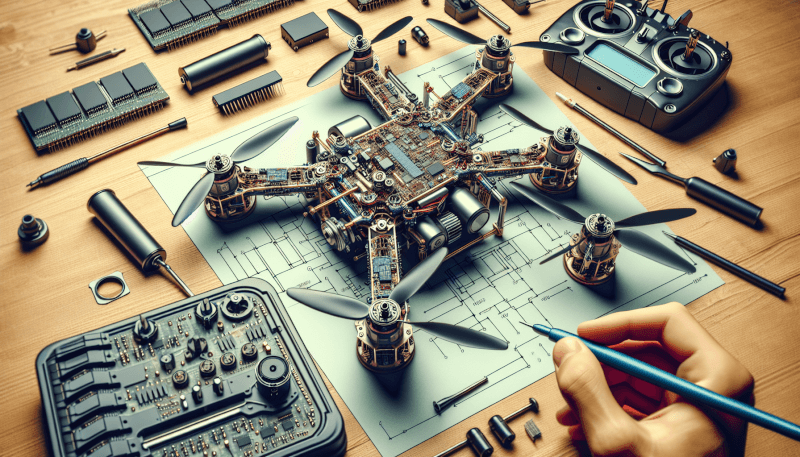
Safety Guidelines
Understanding local regulations
Before flying your drone, it’s essential to understand and adhere to local regulations governing drone operation. Different countries and regions may have specific restrictions on where, when, and how drones can be flown. Familiarize yourself with the rules and regulations in your area, including airspace restrictions, height limits, and privacy considerations. Compliance with local regulations ensures the safe and responsible operation of your drone.
Choosing appropriate flying locations
Choosing suitable flying locations is crucial for the safety of your drone and the people around you. Select open areas away from buildings, airports, and crowded spaces to minimize the risk of accidents or interference. Avoid flying in adverse weather conditions such as strong winds, rain, or low visibility. Whenever possible, scout the location beforehand to identify any potential hazards or obstacles that could pose a risk to your drone’s flight.
Performing pre-flight safety checks
Performing pre-flight safety checks is an essential habit for any drone pilot. Before each flight, inspect the drone for any signs of damage, verify that all components are securely attached, and check the functionality of the motors, propellers, and flight controls. Ensure that the battery is fully charged and properly secured. Conducting these checks helps identify any potential issues before flight, reducing the risk of accidents or malfunctions.
Using propeller guards
Propeller guards are protective accessories that can help prevent injuries and damage in case of collisions or accidents. Especially for beginner pilots or when flying in close proximity to people, propeller guards provide an extra layer of safety. Choose propeller guards that are compatible with your drone’s propeller size and design, and ensure they are properly installed and securely attached before each flight.
Managing battery safety
Proper battery management is critical for the safe operation of your drone. Ensure that you are using the correct battery for your specific drone setup, with the appropriate voltage and capacity. Follow the manufacturer’s guidelines for charging, discharging, and storage practices. Never leave a charging battery unattended and avoid storing or transporting batteries in extreme temperatures. Familiarize yourself with the signs of battery damage or swelling and replace any damaged batteries promptly.
Emergency procedures
In the event of an emergency or unexpected situation during drone flight, it’s crucial to be prepared and aware of the proper procedures. This includes understanding how to perform an emergency landing, initiating fail-safe modes if necessary, and knowing how to safely disconnect or power down your drone in case of a malfunction. Be mindful of your surroundings and prioritize the safety of yourself and others when responding to emergency situations.